I’ve pushed up some more XGS changes today! Actually some of this stuff has been in since late spring but I’ve been a bit lax on my updates…sorry about that.
Video and GUI Updates
The video output in XGS is now done via OpenGL ES. SDL is still used to create the window and OpenGL context, but beyond that all video output is done via OpenGL. The reason for this change was to make it possible to integrate ImGui, which has become my GUI toolkit of choice for XGS.
Currently the GUI consists of a bottom bar that lists the current CPU speed and drive activity lights for slots 5 and 6, and a speed control you can toggle by pressing F1. The speed control lets you set the speed that the emulator runs when in “fast mode” to something other than the base 2.8 MHz.
Raspberry Pi Support
Early on I said that I wanted XGS to run an acceptable speed on a Raspberry Pi 2, and as of this update that’s now possible. By activating a compile-time feature it is now possible for XGS to run in “raw hardware” mode on the Pi. In this mode XGS will run full-screen, talking OpenGL ES direct to the GPU without requiring X11 to be running. Keyboard, mouse, and joystick events will be captured (via SDL) directly from the Linux input event interface.
To run in the special Raspberry Pi mode you will need (for the moment) a custom build of SDL2. As of this writing the build of SDL2 included with Raspbian does not appear to have the “rpi” driver enabled, or at least, I couldn’t get it working. Fortunately it’s very easy to build your own SDL2. Here’s what I did:
sudo apt-get remove -y --force-yes libsdl2-dev tar -xzvf SDL2-2.0.7.tar.gz cd SDL2-2.0.7 ./configure --disable-pulseaudio --disable-esd --disable-video-mir \ --disable-video-wayland --disable-video-opengl --disable-video-x11 \ --host=arm-raspberry-linux-gnueabihf make -j4 sudo make install
This will install the custom SDL2 libraries and include files under /usr/local. You can then just tell XGS to enable the RPI mode:
cmake -DCMAKE_BUILD_TYPE=Debug -DBCMHOST=yes <path to XGS source tree> make -j4
On my Pi 2 I’ve found I can get a little over 3 MHz, which is not great, but it’s at least on par with a real GS. I’m sure I can speed that up down the road with some optimization.
3.5″ Drive Emulation
Finally, there is finally an implementation of the 3.5″ drive emulation again, albeit in read-only mode. This means you can now boot from slot 5, although you will still need to issue a manual “PR#5” for the moment because something about the emulated slot 7 Smartport is breaking boot scanning.
Weird Bug of the Week
While testing out my latest batch of changes I found an interesting bug. If I try to launch synthLAB from an image mounted on a Smartport device it will crash on startup, but it works fine if I mount the image on a 3.5″ drive. I’m a bit stumped here; the Smartport emulation seems to have no problem booting the OS so I’m not sure why it causes synthLAB to crash.